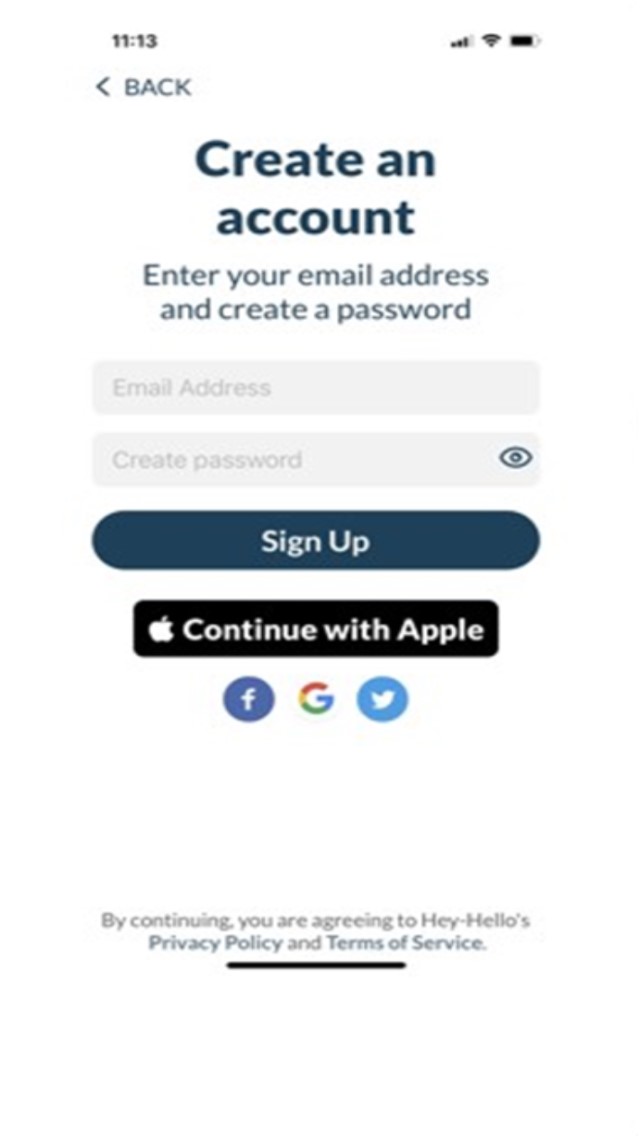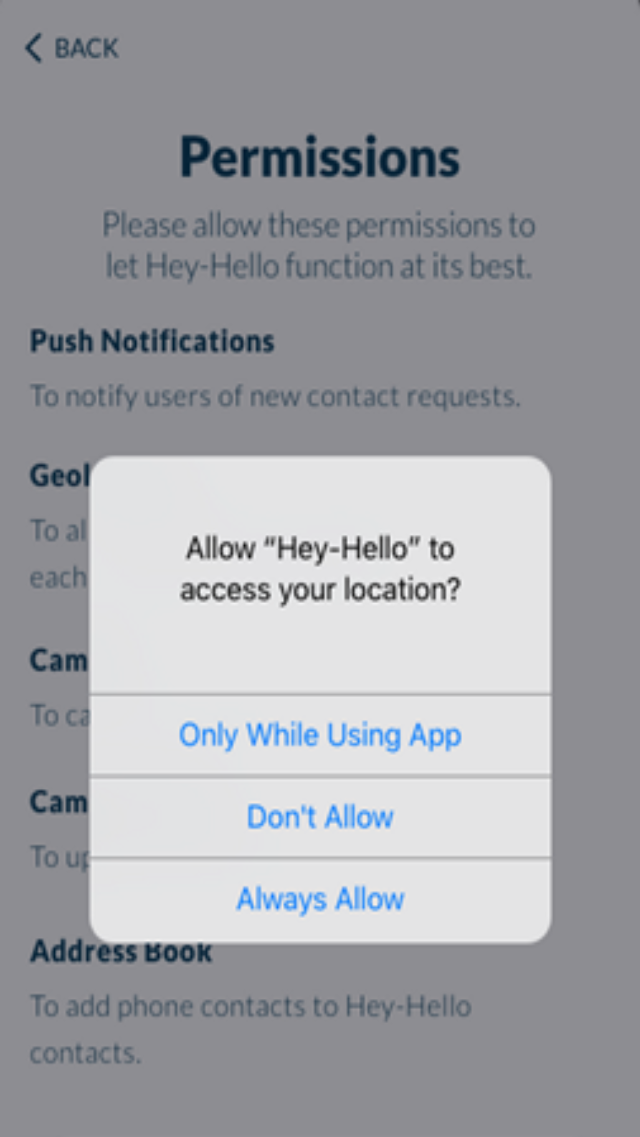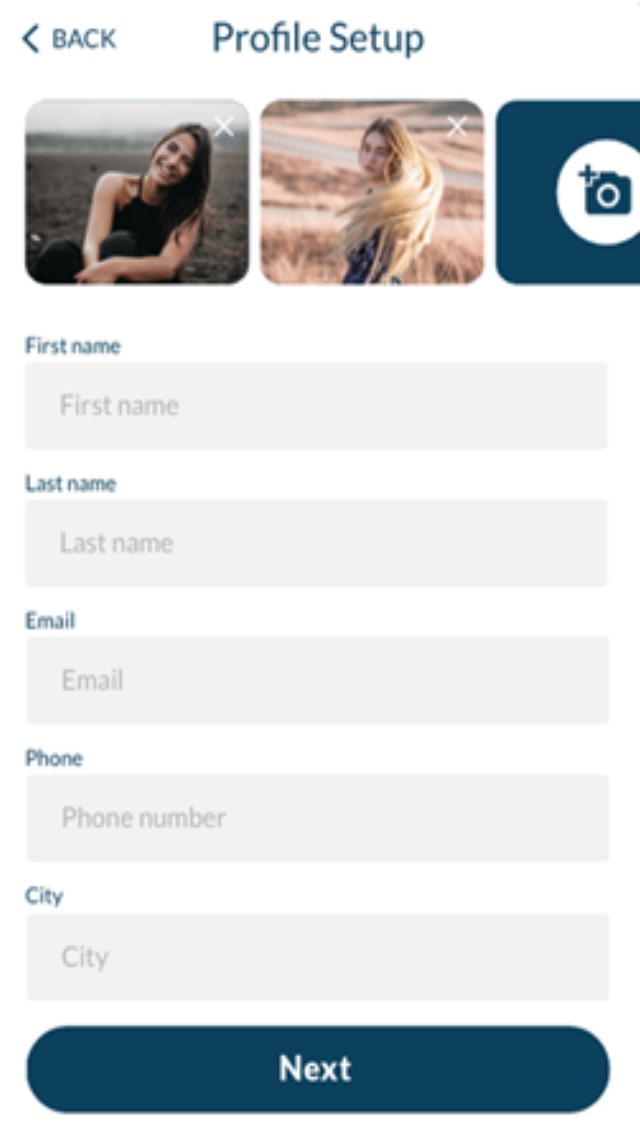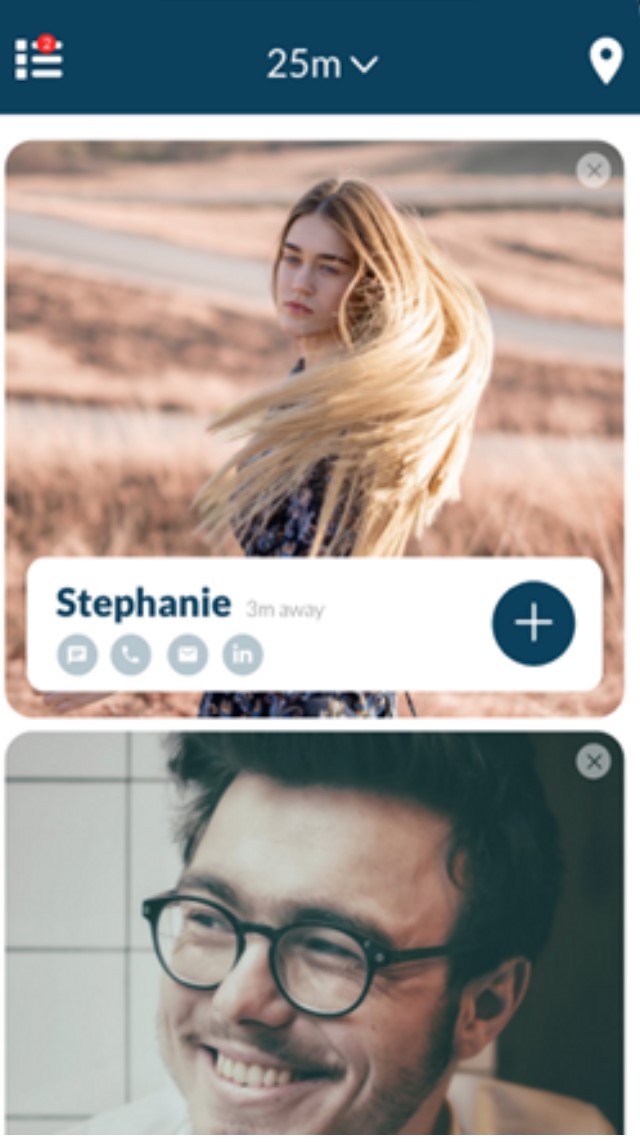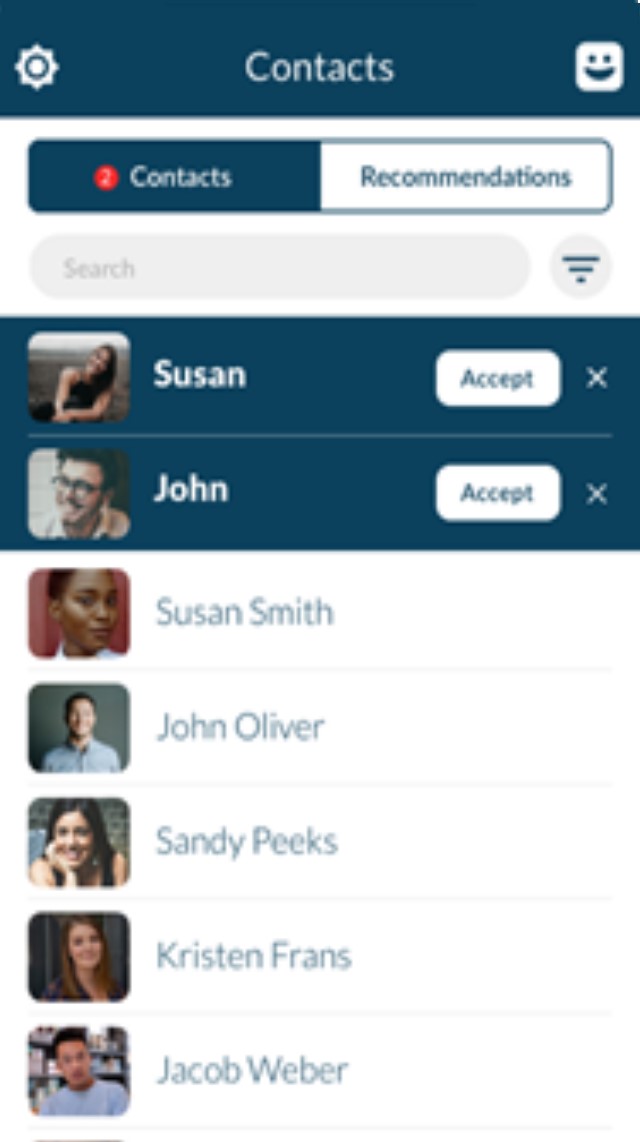Setup your account

- Create an account to start your social card. you can sign up with your email or available convenient social network signups.Tip: Signing up with Facebook, Twitter or others, saves you steps in filling your profile.
- For the best experience and to get the benefits of all the features, please make sure you approve access to your phone.Tip: You can always go to General setup in your phone to change those permissions.
- Tip: Its all about the picture. That's the first thing people will see, and what will show on their phone when you call.Tip: We will import your picture if you signed up via Facebook and you can always edit your picture by going to Hey-Hello Setup..
- Add your social networks links that you wish to share with others. This way your friends can go to your profile with easy click from their phone.TiP: your card is as good as you make it. So be social, and allow people to see your best pic and all your social networks. Congratulations! Below you can lean more about features.
App fetures
- You can see on the map screen who is around you. Then you can click to view each member.
Tip: you can enter a different city name if you wish to search who is in New York for an example
- Another option for the map is the distance screen, you can customize the distance and Hey-Hello will list to you all members within the distance you chose.
Tip: Default is alway on 50 miles but you can change that.
- You can switch between your contact tab and recommendations tab to see the list. And you are always in control to accept or reject invitations to exchange social cards.
Tip: Use the search area in the recommendations tab to search members of Hey-Hello by name.
- This option for sharing your invite to connect with non-members, They will receive an invite with your picture and once they join Hey-Hello you will be both connected. For privacy, no one will have your info till they connect to you.
Tip: You can post on your Facebook page, LinkedIn Page a picture of your card to invite people to exchange social cards with you. Aren't you tired of not having your social connection contact info on your phone?